Blog Archive for / 2014 /
Gotchas Upgrading Apache from 2.2 to 2.4
Wednesday, 10 December 2014
I finally got round to upgrading one of my servers from Ubuntu 12.04 (the previous LTS release) to Ubuntu 14.04 (the latest LTS release). One of the consequences of this is that Apache gets upgraded from 2.2 to 2.4. Sadly, the upgrade wasn't as smooth as I'd hoped, so I'm posting this here in case anyone else has the same problem that I did.
Oh no! It's all broken!
It's nice to upgrade for various reasons — not least of which being the support benefits of being on the most recent LTS release — except after the upgrade, several of the websites hosted on the server stopped working. Rather than getting the usual web page, they just returned an "access denied" error page, and in the case of the https pages they just returned an SSL error. This was not good, and led to much frantic checking of config files.
After verifying that all the config files for all the sites were indeed correct,
I finally resorted to googling the problem. It turns out that the default
apache2.conf file was being used, as all the "important" config was in the
module config files, or the site config files, so the upgrade had just replaced
it with the new one.
Whereas the old v2.2 default config file has the line
Include sites-enabled/The new v2.4 default config file has the line
IncludeOptional sites-enabled/*.confA Simple Fix
This caused problems with my server because many of the config files were named
after the website (e.g. example.com) and did not have a .conf
suffix. Renaming the files to e.g example.com.conf fixed the problem, as would
have changing the line in apache2.conf so it didn't force the suffix.
Access Control
The other major change is to the access control directives. Old Allow and
Deny directives are replaced with new Require directives. The
access_compat module is intended to allow the old directives to work as
before, but it's probably worth checking if you use any in your website
configurations.
Exit Stage Left
Thankfully, all this was happening on the staging server, so the websites weren't down while I investigated. Testing is important — what was supposed to be just a simple upgrade turned out not to be, and without a staging server the websites would have been down for the duration.
Posted by Anthony Williams
[/ general /] permanent link
Tags: apache
Stumble It! ![]() | Submit to Reddit
| Submit to Reddit ![]() | Submit to DZone
| Submit to DZone ![]()
If you liked this post, why not subscribe to the RSS feed ![]() or Follow me on Twitter? You can also subscribe to this blog by email using the form on the left.
or Follow me on Twitter? You can also subscribe to this blog by email using the form on the left.
Migrating to https
Thursday, 30 October 2014
Having intended to do so for a while, I've finally migrated our main website to https. All existing links should still work, but will redirect to the https version of the page.
Since this whole process was not as simple as I'd have liked it to be, I thought I'd document the process for anyone else who wants to do this. Here's the quick summary:
- Buy an SSL certificate
- Install it on your web server
- Set up your web server to serve https as well as http
- Ensure that any external scripts or embedded images used by the website are retrieved with https
- Redirect the http version to https
Now let's dig in to the details.
1. Buy an SSL certificate
For testing purposes, a self-signed certificate works fine. However, if you want to have people actually use the https version of your website then you will need to get a certificate signed by a recognized certificate authority. If you don't then your visitors will be presented with a certificate warning when they view the site, and will probably go somewhere else instead.
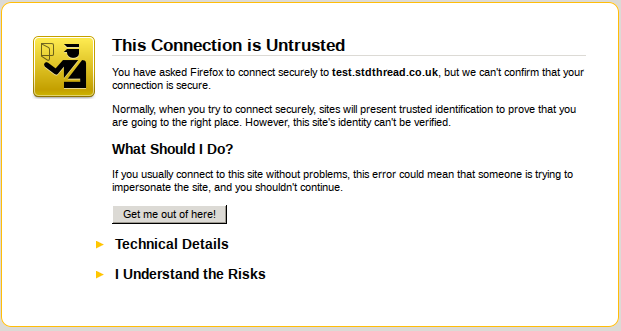
The SSL certificate used on https://www.justsoftwaresolutions.co.uk was purchased from GarrisonHost, but there are plenty of other certificate providers available.
Purchasing a certificate is not merely a matter of entering payment details on a web form. You may well need to provide proof of who you are and/or company registration certificates in order to get the purchase approved. Once that has happened, you will need to get your certificate signed and install it on your web server.
2. Install the SSL certificate on your web server
In order to install the certificate on your web server, it first has to be
signed by the certification authority so that it is tied to your web
server. This requires a Certificate Signing Request (CSR) generated on your web
server. With luck, your certification provider will give you nice instructions.
In most cases, you're probably looking at the openssl req command, something
like:
openssl req -new -newkey rsa:2048 -nodes -out common.csr \
-keyout common.key \
-subj "/C=GB/ST=Your State or County/L=Your City/O=Your Company/OU=Your \
Department/CN=www.yourcompany.com"This will give you a private key (common.key) and a CSR file
(common.csr). Keep the private key private, since this is what identifies
the web server as your web server, and give the CSR file to your certificate
provider.
Your certificate provider will then give you a certificate file, which is your web server certificate, and possibly a certificate chain file, which provides the signing chain from your certificate back to one of the widely-known root certificate providers. The certificate chain file will be identical for anyone who purchased a certificate signed by the same provider.
You now need to put three files on your web server:
- your private key file,
- your certificate file, and
- the certificate chain file.
Ensure that the permissions on these only allow the user running the web server to access them, especially the private key file.
You now need to set up your web server to use them.
3. Set up your web server to serve https as well as http
I'm only going to cover apache here, since that's what is used for https://www.justsoftwaresolutions.co.uk; if you're using something else then you'll have to check the documentation.
Firstly, you'll need to ensure that mod_ssl is installed and enabled. Run
sudo a2enmod sslon your web server. If it complains that "module ssl does not exist" then follow your platform's documentation to get it installed and try again. On Ubuntu it is part of the basic apache installation.
Now you need a new virtual host file for https. Create one in the
sites-available directory with the following contents:
<IfModule mod_ssl.c>
<VirtualHost *:443>
ServerAdmin webmaster@yourdomain.com
ServerName yourdomain.com
ServerAlias www.yourdomain.com
SSLEngine On
SSLCertificateFile /path/to/certificate.crt
SSLCertificateKeyFile /path/to/private.key
SSLCertificateChainFile /path/to/certificate/chain.txt
# Handle shutdown in broken browsers
BrowserMatch "MSIE [2-6]" \
nokeepalive ssl-unclean-shutdown \
downgrade-1.0 force-response-1.0
BrowserMatch "MSIE [17-9]" ssl-unclean-shutdown
DocumentRoot /path/to/ssl/host/files
<Directory "/path/to/ssl/host/files">
# directory-specific apache directives
</Directory>
# Pass SSL_* environment variables to scripts
<FilesMatch "\.(cgi|shtml|phtml|php)$">
SSLOptions +StdEnvVars
</FilesMatch>
</VirtualHost>
</IfModule>This is a basic configuration: you'll also want to ensure that any configuration directives you need for your website are present.
You'll also want to edit the config for mod_ssl. Open up
mods-available/ssl.conf from your apache config directory, and find the
SSLCipherSuite, SSLHonorCipherOrder and SSLProtocol directives. Update
them to the following:
SSLHonorCipherOrder on
SSLCipherSuite ECDH+AESGCM:DH+AESGCM:ECDH+AES256:DH+AES256:ECDH+AES128:DH+AES:ECDH+3DES:DH+3DES:RSA+AESGCM:RSA+AES:RSA+3DES:!aNULL:!MD5:!DSS
SSLProtocol all -SSLv2 -SSLv3
SSLCompression offThis disables the protocols and ciphers that are known to be insecure at the time of writing. If you're reading this much after publication, or wish to be certain, please do a web search for the latest secure cipher lists, or check a resource such as https://wiki.mozilla.org/Security/Server_Side_TLS.
After all these changes, restart the web server:
sudo apache2ctl restartYou should now be able to visit your website with https:// instead of
http:// as the protocol. Obviously, the content will only be the same if
you've set it up to be.
Now the web server is running, you can check the security using an SSL checker like https://sslcheck.globalsign.com, which will test for available cipher suites, and ensure that your web server is not vulnerable to known attacks.
Now you need to ensure that everything works correctly when accessed through https. One of the big issues is embedded images and external scripts.
4. Ensure that https is used for everything on https pages
If you load a web page with https, and that page loads images or scripts using http, your browser won't be happy. At the very least, the nice "padlock" icon that indicates a secure site will not show, but you may get a popup, and the insecure images or scripts may not load at all. None of this leads to a nice visitor experience.
It is therefore imperative that on a web page viewed with https all images and scripts are loaded with https.
The good news is that relative URLs inherit the protocol, so an image URL of "/images/foo.png" will use https on an https web page. The bad news is that on a reasonably sized web site there's probably quite a few images and scripts with full URLs that specify plain http. Not least, because things like blog entries that may be read in a feed reader often need to specify full URLs for embedded images to ensure that they show up correctly in the reader.
If all the images and scripts are on servers you control, then the you can ensure that those servers support https (with this guide), and then switch to https in the URLs for those resources. For servers outside your control, you need to check that https is supported, which can be an issue.
Aside: you could make the URLs use https on https pages and http on http pages by omitting the protocol, so "http://example.com/images/foo.png" would become "//example.com/images/foo.png". However, using https on plain http pages is fine, and it is generally better to use https where possible. It's also more straightforward.
If the images or scripts are on external servers which you do not control, and which do not support https then you can use a proxy wrapper like camo to avoid the "insecure content" warnings. However, this still requires changing the URLs.
For static pages, you can do a simple search and replace, e.g.
sed -i -e 's/src="http:/src="https:/g' *.htmlHowever, if your pages are processed through a tool like MarkDown, or stored in a CMS then you might not have that option. Instead, you'll have to trawl through the links manually, which could well be rather tedious. There are websites that will tell you which items on a given page are insecure, and you can read the warnings in your browser, but you've still got to check each page and edit the URLs manually.
While you're doing this, it's as well to check that everything else works
correctly. I found that a couple of aspects of the blog engine needed adjusting
to work correctly with https due to minor changes in the VirtualHost settings.
When you've finally done that, you're ready to permanently switch to https.
5. Redirect the http version to https
This is by far the easiest part of the whole process. Open the apache config for the plain http virtual host and add one line:
Redirect permanent / https://www.yourdomain.comThis will redirect http://www.yourdomain.com/some/path to
https://www.yourdomain.com/some/path with a permanent (301) redirect. All
existing links to your web site will now redirect to the equivalent page with
https.
When you've done that then you can also enable Strict Transport Security. This ensures that when someone connects to your website then they get a header that says "always use https for this site". This prevents anyone intercepting plain http connections (e.g. on public wifi) and attacking your visitors that way.
You do this by enabling mod_headers, and then updating the https virtual
host. Run the following on your web server:
sudo a2enmod headersand then add the following line to the virtual host file you created above for https:
Header always set Strict-Transport-Security "max-age=63072000; includeSubDomains"Then you will need to restart apache:
sudo apache2ctl restartThis will ensure that any visitor that now visits your website will always use https if they visit again within 2 years from the same computer and browser. Every time they visit, the clock is reset for another 2 years.
You can probably delete much of the remaining settings from this virtual host config, since everything is being redirected, but there is little harm in leaving it there for now.
All done
That's all there is to it. Relatively straightforward, but some parts are more involved than one might like.
Posted by Anthony Williams
[/ general /] permanent link
Tags: https, ssl, http
Stumble It! ![]() | Submit to Reddit
| Submit to Reddit ![]() | Submit to DZone
| Submit to DZone ![]()
If you liked this post, why not subscribe to the RSS feed ![]() or Follow me on Twitter? You can also subscribe to this blog by email using the form on the left.
or Follow me on Twitter? You can also subscribe to this blog by email using the form on the left.
Test Driving User Interfaces
Friday, 24 October 2014
User interfaces are generally considered one of the harder things to develop with Test-Driven Development (TDD). So much so that a common recommendation is to make your user interface code as "thin" as possible, and test the layer behind the UI rather than the UI itself.
This is perfectly sound advice if you truly can get your thin UI layer so simple that it couldn't possibly break. It's also great if it means that code is being tested that previously wouldn't have been — any testing is better than no testing. However, if your UI layer is more than just a few simple controls with minimal behaviour then doing this properly requires that the "thin" UI layer actually ends up quite complex, as it has to pass through all the events generated by the UI, as well as provide facilities for any UI changes made through the UI API. At this point, testing behind the UI leaves quite a lot of complex code untested, and thus a prime breeding ground for bugs.
UI Testing with External Tools
One way to test the UI is to drive it with external testing tools. There are plenty of these around --- Wikipedia has a whole page of GUI testing tools like Rational Robot and Selenium.
In my experience, these tools are great for acceptance tests and testing the whole application through the UI to ensure that everything ties together correctly. More teams should use tools like this rather than testing manually, reserving the skill of their human tests for finding bugs in the edge cases rather than mindlessly clicking through the test script to ensure that the code works in the precise way defined by the test. That's what these tools are good at, so use them.
However, they don't really work for TDD precisely because they are external tools that drive the UI. For test-driving the UI code we need to be able to isolate just the UI layer, and ensure that it sends the right commands to the rest of the code, and is updated correctly when the rest of the code calls the provided API functions.
Test-driving the UI Layer
The best way to test drive the UI layer is to drive it from a test function written in the same language. If you're test-driving a JavaScript UI, your tests should be in JavaScript; if you're test-driving a C++ UI, your tests should be in C++.
You can use a test framework, but you don't have to. I generally find that the tests are easier to read and write if you use a framework, but for getting started it can be easier just to write some tests without a framework. The hard part is actually designing your code to support testing in this way: you need to introduce a seam between the UI code and the rest of the application, so that you can intercept calls to the backend in the tests. This is good software engineering anyway — cleanly separating concerns so the UI does UI stuff and only UI stuff — but it's not always the easiest direction to go at first.
A JavaScript Example
Suppose I'm testing a web app written in JavaScript using JQuery. Part of the app does some form of AJAX-based search — the user enters a search term in an edit box and clicks "search", and the app then does a search in the background and displays the results.
Here's our minimal HTML fragment:
<form class="search-form">
<p><label for="search-term">Search Term:</label>
<input name="search-term" id="search-term" type="text"></p>
<button class="search-submit">Search</button>
<h3>Results</h3>
<div class="results">
</div>
</form>For testing this, we need two things:
- firstly, we need to be able to create the HTML fragment in our test, so we don't need to have a whole page dedicated for each test, and
- secondly, we need to be able to trap the AJAX call: we're testing the JavaScript, not the full stack.
The first requirement means that we need a way of attaching our handlers to the
HTML at runtime; we can't just attach them manually in the $(document).ready()
handler.
The second requirement means that the code under test need to call a function
we supply to do the AJAX call, rather than calling $.ajax() or one of the
helpers like $.post() or $.get().
Explicitly separating things out like this can be hard at first, but it does make things easier in the long term.
A first test: If we don't click, there's no AJAX request
So, let's write our first test: . Firstly, let's define the HTML snippet for our form:
var search_form='<form class="search-form">'+
'<p><label for="search-term">Search Term:</label>'+
'<input name="search-term" id="search-term" type="text"></p>'+
'<button class="search-submit">Search</button>'+
'<h3>Results</h3>'+
'<div class="results">'+
'</div>'+
'</form>';Ideally, we'd like to load this from the same place it is defined on our website so it is kept up-to-date when we modify the form. I use a "fragments" directory for this sort of thing, and the main page is then assembled from the fragments in PHP. For now, we can define it directly in the test script.
Now, we define a simple test function. First, we clear out the body of the web page, and add the form. Then we create a dummy AJAX post function that just records the supplied data, and pass it to our form handler creation function.
This is all just setup, the test itself comes next: we check that our dummy function did not record an entry (no request made), and show an alert if it did.
function test_when_search_button_is_not_clicked_ajax_request_not_sent(){
var body=$('body');
body.empty();
body.append(search_form);
var form=body.find('form');
var posted_ajax=[];
var post_ajax=function(url,data,handler){
posted_ajax.push({url:url,data:data,handler:handler});
}
setup_search_form(form,post_ajax);
if(posted_ajax.length !=0){
alert("Bogus AJAX Posted");
return false;
}
return true;
}We then need to a minimal page that loads JQuery, loads our tests, and then runs our function when the page is loaded, displaying "Success" if the test succeeded.
<html>
<script type="text/javascript" src="http://code.jquery.com/jquery-1.11.1.min.js"></script>
<script type="text/javascript" src="tddui.js"></script>
<script type="text/javascript">
$(document).ready(function(){
if(test_when_search_button_is_not_clicked_ajax_request_not_sent()){
alert("Success");
});
</script>
</html>If you load this page then all you'll see is the search form; you won't see
either alert. The code will fail because setup_search_form is not defined, which will
show up as an error in your browser's error log. In Firefox with Firebug I get:
ReferenceError: setup_search_form is not defined
setup_search_form(form,post_ajax);Let's define a minimal setup_search_form function that does nothing, just so it all
runs:
function setup_search_form(form,ajax){}Now if you refresh the page then you get a nice "Success" alert.
This test didn't do much, but we've now got our code set up it's easy to add a second test. Let's test some actual behaviour.
A second test: Clicking sends an AJAX request
OK, so no AJAX request is sent when you don't click. Not exactly rocket science, but it gets us a framework for our tests. Let's add some behaviour: when the button is clicked, then the code should send an AJAX request.
Our second test is almost identical to the first. The key part here is what we
do after setting up the form. We're going to click on the button, and the
default action for a form button is to submit the form, so we first set the
target to # so we don't navigate off the page. Then we use JQuery to click the
button, and check that the AJAX was actually posted:
function test_when_search_button_is_clicked_ajax_request_sent(){
var body=$('body');
body.empty();
body.append(search_form);
var form=body.find('form');
var posted_ajax=[];
var post_ajax=function(url,data,handler){
posted_ajax.push({url:url,data:data,handler:handler});
}
setup_search_form(form,post_ajax);
form.attr('action','#');
form.find('button').click();
if(posted_ajax.length !=1){
alert("No AJAX Posted");
return false;
}
return true;
}We then need to run our new test too, so update the driver page:
$(document).ready(function(){
if(test_when_search_button_is_not_clicked_ajax_request_not_sent() &&
test_when_search_button_is_clicked_ajax_request_sent())
alert("Success");
});If you now load the test page then you'll see the "No AJAX Posted" alert. Let's fix the test with the simplest possible click handler:
function setup_search_form(form,ajax){
form.find('button').click(function(){
ajax('',{},function(){});
return false;
});
}Refreshing the page will now get us back to the "Success" message.
It'd be nice to clear up the duplication between our tests, but first, let's get this test finished.
Finishing the second test: checking the AJAX request is correct
All we've checked so far is that an AJAX request is sent. We actually need to check that the right AJAX request is sent, so let's do that. Add some more checks after the first one:
if(posted_ajax[0].url!='/ajax.php'){
alert("Wrong AJAX URL");
return false;
}
if(posted_ajax[0].data.request!='search'){
alert("AJAX request is wrong");
return false;
}If you refresh the test page, then you'll find that you now get an alert saying that the URL is wrong. If you fix that, then you'll get an alert complaining about the request. Let's fix both:
function setup_search_form(form,ajax){
form.find('button').click(function(){
ajax('/ajax.php',{request:'search'},function(){});
return false;
});
}This gets us back to our nice "Success" alert. Let's now clean up that duplication.
Removing duplication between tests
These tests share a common setup, so let's refactor to extract that and simplify the code:
function setup_search_test(){
var test_data={};
test_data.body=$('body');
test_data.body.empty();
test_data.body.append(search_form);
test_data.form=test_data.body.find('form');
test_data.posted_ajax=[];
test_data.post_ajax=function(url,data,handler){
test_data.posted_ajax.push({url:url,data:data,handler:handler});
}
setup_search_form(test_data.form,test_data.post_ajax);
return test_data;
}
function test_when_search_button_is_not_clicked_ajax_request_not_sent(){
var test_data=setup_search_test();
if(test_data.posted_ajax.length !=0){
alert("Bogus AJAX Posted");
return false;
}
return true;
}
function test_when_search_button_is_clicked_ajax_request_sent(){
var test_data=setup_search_test();
test_data.form.attr('action','#');
test_data.form.find('button').click();
if(test_data.posted_ajax.length !=1){
alert("No AJAX Posted");
return false;
}
if(test_data.posted_ajax[0].url!='/ajax.php'){
alert("Wrong AJAX URL");
return false;
}
if(test_data.posted_ajax[0].data.request!='search'){
alert("AJAX request is wrong");
return false;
}
return true;
}We can verify that everything is still working by refreshing our test page: we still get the "Success" alert, so no problems.
Now let's add some more behaviour.
A third test: Extracting data from the UI
For our next test, let's do a bit more work with the UI. It's all very well having the search button send an AJAX request, but we want to actually search for the supplied term, so let's do that. Here's our new test:
function test_when_search_button_is_clicked_search_term_in_ajax(){
var test_data=setup_search_test();
test_data.form.attr('action','#');
var search_term="green widgets";
test_data.form.find('#search-term').val(search_term);
test_data.form.find('button').click();
if(test_data.posted_ajax.length !=1){
alert("No AJAX Posted");
return false;
}
if(test_data.posted_ajax[0].data.term!=search_term){
alert("AJAX search term is wrong");
return false;
}
return true;
}And here's our updated driver code:
$(document).ready(function(){
if(test_when_search_button_is_not_clicked_ajax_request_not_sent() &&
test_when_search_button_is_clicked_ajax_request_sent() &&
test_when_search_button_is_clicked_search_term_in_ajax())
alert("Success");
});If you refresh the page now you'll see the "search term is wrong" error message. You should also see our search term ("green widgets") in the search box. Let's fix the error:
function setup_search_form(form,ajax){
form.find('button').click(function(){
ajax('/ajax.php',
{request:'search',
term:form.find('#search-term').val()},
function(){});
return false;
});
}Which brings us back to our "Success" alert.
OK, so that's a lot of test code for a simple function, but we know that if we change it in a way that affects something then we'll know, and we're still completely separate from the backend code.
Let's add some UI updates for while we're waiting for the result.
Test four: Updating the UI
Our first few tests have been focused on getting the AJAX request right. However, we want the user to know that something is happening when they make their request, so let's handle that. If the user clicks the search button, both it and the search term box should be disabled, and the results block should show a "searching for ..." message.
function test_when_search_button_is_clicked_UI_updated_to_show_searching(){
var test_data=setup_search_test();
test_data.form.attr('action','#');
var search_term="red widgets";
test_data.form.find('#search-term').val(search_term);
test_data.form.find('button').click();
if(!test_data.form.find('button').prop("disabled") ||
!test_data.form.find('#search-term').prop("disabled")){
alert("UI not disabled");
return false;
}
if(test_data.form.find('.results').text()!="Searching for "+search_term){
alert("Results field has wrong content");
return false;
}
return true;
}If we add that test to our driver code, then we'll get an alert complaining about the UI not being disabled. Easily fixed:
function setup_search_form(form,ajax){
form.find('button').click(function(){
$(this).prop("disabled",true);
var term_field=form.find('#search-term');
var term=term_field.val();
term_field.prop("disabled",true);
form.find('.results').text("Searching for "+term);
ajax('/ajax.php',
{request:'search',
term:term},
function(){});
return false;
});
}In a real web app, you might add some form of animation, but for now this will do. A more important feature is actually displaying the results when they come back. But first: more duplication.
Eliminating more duplication
Almost all the tests clear the form action field because they click on the button. Let's move that into the setup function:
function setup_search_test(){
var test_data={};
test_data.body=$('body');
test_data.body.empty();
test_data.body.append(search_form);
test_data.form=test_data.body.find('form');
test_data.form.attr('action','#');
test_data.posted_ajax=[];
test_data.post_ajax=function(url,data,handler){
test_data.posted_ajax.push({url:url,data:data,handler:handler});
}
setup_search_form(test_data.form,test_data.post_ajax);
return test_data;
}Now on to test five.
Test five: The results are in!
Way back at test one we allowed the caller to supply a handler to the ajax call, which we duly recorded, but haven't used for anything. Now it's time to use it: we can call it from the test to indicate that the results of the AJAX call are back.
The set up is similar to what we've done before: enter a search time and click search:
function test_results_of_search_go_in_results_div(){
var test_data=setup_search_test();
var search_term="red widgets";
test_data.form.find('#search-term').val(search_term);
test_data.form.find('button').click();
if(test_data.posted_ajax.length !=1){
alert("No AJAX Posted");
return false;
}Now we need some results to pass to the handler:
var result_data={
results:[
"red spinning widgets",
"fast red widgets",
"big red widgets"
]
};
test_data.posted_ajax[0].handler(result_data);And then we check the results. In this case, we're verifying that the results
are stored in a <UL> tag that is the sole element in the results block. The
final check for "spurious text" ensures that we've removed the "searching for"
text we added previously.
var result_div=test_data.form.find('.results');
if(result_div.children().length!=1){
alert("Should be exactly one child in result div");
return false;
}
if(result_div.find('ul').length!=1){
alert("Results are an unordered list");
return false;
}
var list_entries=result_div.find('ul li');
if(list_entries.length!=result_data.results.length){
alert("One list element per result entry");
return false;
}
for(var i=0;i<list_entries.length;++i){
var entry=$(list_entries[i]);
if(entry.text()!=result_data.results[i]){
alert("Result entry " + i + " is wrong");
return false;
}
}
if(result_div.text() != result_div.find('ul').text()){
alert("Spurious text");
return false;
}
return true;
}If you add the test to the driver page then it will fail: the results block has no children until we add some.
Let's make it pass by implementing the handler function:
function setup_search_form(form,ajax){
var results_field=form.find('.results');
var handle_results=function(data){
var result_list=$('<ul></ul>');
for(var i=0;i<data.results.length;++i){
var entry=$('<li>');
entry.text(data.results[i]);
result_list.append(entry);
}
results_field.empty();
results_field.append(result_list);
};The rest is pretty much as before, except we pass in our new handler function to the ajax call:
form.find('button').click(function(){
$(this).prop("disabled",true);
var term_field=form.find('#search-term');
var term=term_field.val();
term_field.prop("disabled",true);
results_field.text("Searching for "+term);
ajax('/ajax.php',
{request:'search',
term:term},
handle_results);
return false;
});
}And we're back at "Success".
The search button and search term box are still disabled though, so let's fix that.
Test six: Re-enabling form fields
When the results come back, we want our form fields to be re-enabled. That's easy to test for:
function test_when_results_back_enable_fields(){
var test_data=setup_search_test();
var search_term="red widgets";
test_data.form.find('#search-term').val(search_term);
test_data.form.find('button').click();
if(test_data.posted_ajax.length !=1){
alert("No AJAX Posted");
return false;
}
var result_data={
results:[
"red spinning widgets",
"fast red widgets",
"big red widgets"
]
};
test_data.posted_ajax[0].handler(result_data);
if(test_data.form.find('button').prop("disabled") ||
test_data.form.find('#search-term').prop("disabled")){
alert("UI not re-enabled");
return false;
}
return true;
}Add to the driver, and refresh to check to you get the "UI not re-enabled" message, and then we can fix it: update the ajax result handler to enable the controls.
function setup_search_form(form,ajax){
var term_field=form.find('#search-term');
var results_field=form.find('.results');
var submit_button=form.find('button');
var handle_results=function(data){
var result_list=$('<ul></ul>');
for(var i=0;i<data.results.length;++i){
var entry=$('<li>');
entry.text(data.results[i]);
result_list.append(entry);
}
results_field.empty();
results_field.append(result_list);
submit_button.prop("disabled",false);
term_field.prop("disabled",false);
};
submit_button.click(function(){
$(this).prop("disabled",true);
var term=term_field.val();
term_field.prop("disabled",true);
results_field.text("Searching for "+term);
ajax('/ajax.php',
{request:'search',
term:term},
handle_results);
return false;
});
}Which brings us back to "Success".
What we haven't yet handled is what to do when the AJAX call fails. This is where separating the UI from the back-end code really helps us out — it's exceedingly hard to engineer failure conditions when you're doing whole-system testing through the UI, but we can just trigger failure because we feel like it. So, let's do it.
Test seven: Failing AJAX calls
In order to simulate failure, we need a failure handler for our AJAX calls. So let's add a parameter for handling failures to our dummy AJAX function:
test_data.post_ajax=function(url,data,handler,failure_handler){
test_data.posted_ajax.push(
{url:url,data:data,handler:handler,failure:failure_handler});
}In the test, rather than supplying results, we can invoke the failure handler. That's easily done, but what do we want the result to be?
The easiest thing for now is to put some form of error status in the results block, and re-enable the search controls, so let's do that:
function test_ajax_failure(){
var test_data=setup_search_test();
var search_term="red widgets";
test_data.form.find('#search-term').val(search_term);
test_data.form.find('button').click();
if(test_data.posted_ajax.length !=1){
alert("No AJAX Posted");
return false;
}
if(!test_data.posted_ajax[0].failure){
alert("No failure handler specified");
return false;
}
test_data.posted_ajax[0].failure(404,"Not Found","");
var result_div=test_data.form.find('.results');
if(result_div.text()!="Unable to retrieve search results: error 404 (Not Found)"){
alert("Result text is wrong");
return false;
}
if(test_data.form.find('button').prop("disabled") ||
test_data.form.find('#search-term').prop("disabled")){
alert("UI not re-enabled");
return false;
}
return true;
}Adding this to our test driver should give us a "no failure handler" error. This is easily fixed by adding a handler to our form setup:
var handle_failure=function(status,error_text,response_data){
results_field.empty();
results_field.text(
"Unable to retrieve search results: error " + status + " ("+error_text+")");
submit_button.prop("disabled",false);
term_field.prop("disabled",false);
}
submit_button.click(function(){
$(this).prop("disabled",true);
var term=term_field.val();
term_field.prop("disabled",true);
results_field.text("Searching for "+term);
ajax('/ajax.php',
{request:'search',
term:term},
handle_results,
handle_failure);
return false;
});Which brings us back to the familiar "Success" message.
I'll leave the example there. If this was part of a real web app then there's lots more that would need to be done, along with corresponding tests, but for our simple example this will suffice. I hope you can see how this could be extended to test other scenarios.
Check out the final driver page and JavaScript code for this example.
A real ajax function for this code
This code relies on an ajax function to request data from the server, which we
have mocked out in the tests. Here is a simple implementation that uses JQuery's
post() function:
function jquery_ajax(url,data,handler,failure_handler){
$.post(url,data,handler).fail(function(xhr){
if(failure_handler){
failure_handler(xhr.status,xhr.statusText,xhr.responseText);
}
});
}This could then be passed to our setup_search_form function in live code to
make real AJAX requests.
Test frameworks
This example doesn't use any external code except JQuery, just to show how easy
it is to get started, but there are plenty of test frameworks available that
make it easier to write tests, or view the results. Personally, I like
QUnit for JavaScript, but use whatever takes your
fancy. A test framework will generally record how many of your tests passed or
failed, rather than using alert() as we have here. They also tend to offer
various checks like assertEquals(), or assertLessThan() which will record
the supplied parameters as well as marking the test fail. This can make it
easier to work out what went wrong if a test fails unexpectedly.
Other languages
This example was JavaScript, but the overall idea is the same in whatever
language you use. Most GUI frameworks provide an API for querying the state of
the UI, and can also be made to trigger events as-if a user has made an
action. For example, when testing Windows applications in this way you can call
SendMessage and PostMessage from within the tests to simulate the messages
sent by the system when the user interacts with the application via the mouse or
keyboard.
End note
As you've seen from this example, test-driving UIs is possible. It's still a good idea to make the UI layer as thin as possible, but that's just general good software engineering. Indeed, test-driving the UI can actually reduce coupling by forcing you to introduce an interface where previously you might have used another subsystem directly.
Posted by Anthony Williams
[/ tdd /] permanent link
Tags: tdd, testing, user interface design
Stumble It! ![]() | Submit to Reddit
| Submit to Reddit ![]() | Submit to DZone
| Submit to DZone ![]()
If you liked this post, why not subscribe to the RSS feed ![]() or Follow me on Twitter? You can also subscribe to this blog by email using the form on the left.
or Follow me on Twitter? You can also subscribe to this blog by email using the form on the left.
Locks, Mutexes, and Semaphores: Types of Synchronization Objects
Tuesday, 21 October 2014
I recently got an email asking about locks and different types of synchronization objects, so I'm posting this entry in case it is of use to others.
Locks
A lock is an abstract concept. The basic premise is that a lock protects access to some kind of shared resource. If you own a lock then you can access the protected shared resource. If you do not own the lock then you cannot access the shared resource.
To own a lock, you first need some kind of lockable object. You then acquire the lock from that object. The precise terminology may vary. For example, if you have a lockable object XYZ you may:
- acquire the lock on XYZ,
- take the lock on XYZ,
- lock XYZ,
- take ownership of XYZ,
- or some similar term specific to the type of XYZ
The concept of a lock also implies some kind of exclusion: sometimes you might be unable to take ownership of a lock, and the operation to do so will either fail, or block. In the former case, the operation will return some error code or exception to indicate that the attempt to take ownership failed. In the latter case, the operation will not return until it has taken ownership, which typically requires that another thread in the system does something to permit that to happen.
The most common form of exclusion is a simple numerical count: the lockable object has a maximum number of owners. If that number has been reached, then any further attempt to acquire a lock on it will be unable to succeed. This therefore requires that we have some mechanism of relinquishing ownership when we are done. This is commonly called unlocking, but again the terminology may vary. For example, you may:
- release the lock on XYZ,
- drop the lock on XYZ,
- unlock XYZ,
- relinquish ownership of XYZ,
- or some similar term specific to the type of XYZ
When you relinquish ownership in the appropriate fashion then a blocked operation that is trying to acquire the lock may not proceed, if the required conditions have been met.
For example if a lockable object only allows 3 owners then a 4th attempt to acquire the lock will block. When one of the first 3 owners releases the lock then that 4th attempt to acquire the lock will succeed.
Ownership
What it means to "own" a lock depends on the precise type of the lockable object. For some lockable objects there is a very tight definition of ownership: this specific thread owns the lock, through the use of that specific object, within this particular scope.
In other cases, the definition is more fluid, and the ownership of the lock is more conceptual. In these cases, ownership can be relinquished by a different thread or object than the thread or object that acquired the lock.
Mutexes
Mutex is short for MUTual EXclusion. Unless the word is qualified with additional terms such as shared mutex, recursive mutex or read/write mutex then it refers to a type of lockable object that can be owned by exactly one thread at a time. Only the thread that acquired the lock can release the lock on a mutex. When the mutex is locked, any attempt to acquire the lock will fail or block, even if that attempt is done by the same thread.
Recursive Mutexes
A recursive mutex is similar to a plain mutex, but one thread may own multiple locks on it at the same time. If a lock on a recursive mutex has been acquired by thread A, then thread A can acquire further locks on the recursive mutex without releasing the locks already held. However, thread B cannot acquire any locks on the recursive mutex until all the locks held by thread A have been released.
In most cases, a recursive mutex is undesirable, since the it makes it harder to reason correctly about the code. With a plain mutex, if you ensure that the invariants on the protected resource are valid before you release ownership then you know that when you acquire ownership those invariants will be valid.
With a recursive mutex this is not the case, since being able to acquire the lock does not mean that the lock was not already held, by the current thread, and therefore does not imply that the invariants are valid.
Reader/Writer Mutexes
Sometimes called shared mutexes, multiple-reader/single-writer mutexes or just read/write mutexes, these offer two distinct types of ownership:
- shared ownership, also called read ownership, or a read lock, and
- exclusive ownership, also called write ownership, or a write lock.
Exclusive ownership works just like ownership of a plain mutex: only one thread may hold an exclusive lock on the mutex, only that thread can release the lock. No other thread may hold any type of lock on the mutex whilst that thread holds its lock.
Shared ownership is more lax. Any number of threads may take shared ownership of a mutex at the same time. No thread may take an exclusive lock on the mutex while any thread holds a shared lock.
These mutexes are typically used for protecting shared data that is seldom updated, but cannot be safely updated if any thread is reading it. The reading threads thus take shared ownership while they are reading the data. When the data needs to be modified, the modifying thread first takes exclusive ownership of the mutex, thus ensuring that no other thread is reading it, then releases the exclusive lock after the modification has been done.
Spinlocks
A spinlock is a special type of mutex that does not use OS synchronization functions when a lock operation has to wait. Instead, it just keeps trying to update the mutex data structure to take the lock in a loop.
If the lock is not held very often, and/or is only held for very short periods, then this can be more efficient than calling heavyweight thread synchronization functions. However, if the processor has to loop too many times then it is just wasting time doing nothing, and the system would do better if the OS scheduled another thread with active work to do instead of the thread failing to acquire the spinlock.
Semaphores
A semaphore is a very relaxed type of lockable object. A given semaphore has a predefined maximum count, and a current count. You take ownership of a semaphore with a wait operation, also referred to as decrementing the semaphore, or even just abstractly called P. You release ownership with a signal operation, also referred to as incrementing the semaphore, a post operation, or abstractly called V. The single-letter operation names are from Dijkstra's original paper on semaphores.
Every time you wait on a semaphore, you decrease the current count. If the count was greater than zero then the decrement just happens, and the wait call returns. If the count was already zero then it cannot be decremented, so the wait call will block until another thread increases the count by signalling the semaphore.
Every time you signal a semaphore, you increase the current count. If the count was zero before you called signal, and there was a thread blocked in wait then that thread will be woken. If multiple threads were waiting, only one will be woken. If the count was already at its maximum value then the signal is typically ignored, although some semaphores may report an error.
Whereas mutex ownership is tied very tightly to a thread, and only the thread that acquired the lock on a mutex can release it, semaphore ownership is far more relaxed and ephemeral. Any thread can signal a semaphore, at any time, whether or not that thread has previously waited for the semaphore.
An analogy
A semaphore is like a public lending library with no late fees. They might have 5 copies of C++ Concurrency in Action available to borrow. The first five people that come to the library looking for a copy will get one, but the sixth person will either have to wait, or go away and come back later.
The library doesn't care who returns the books, since there are no late fees, but when they do get a copy returned, then it will be given to one of the people waiting for it. If no-one is waiting, the book will go on the shelf until someone does want a copy.
Binary semaphores and Mutexes
A binary semaphore is a semaphore with a maximum count of 1. You can use a binary semaphore as a mutex by requiring that a thread only signals the semaphore (to unlock the mutex) if it was the thread that last successfully waited on it (when it locked the mutex). However, this is only a convention; the semaphore itself doesn't care, and won't complain if the "wrong" thread signals the semaphore.
Critical Sections
In synchronization terms, a critical section is that block of code during which a lock is owned. It starts at the point that the lock is acquired, and ends at the point that the lock is released.
Windows CRITICAL_SECTIONs
Windows programmers may well be familiar with CRITICAL_SECTION objects. A
CRITICAL_SECTION is a specific type of mutex, not a use of the general term
critical section.
Mutexes in C++
The C++14 standard has five mutex types:
The variants with "timed" in the name are the same as those without, except that the lock operations can have time-outs specified, to limit the maximum wait time. If no time-out is specified (or possible) then the lock operations will block until the lock can be acquired — potentially forever if the thread that holds the lock never releases it.
std::mutex and std::timed_mutex are just plain single-owner mutexes.
std::recursive_mutex and std::recursive_timed_mutex are recursive mutexes,
so multiple locks may be held by a single thread.
std::shared_timed_mutex is a read/write mutex.
C++ lock objects
To go with the various mutex types, the C++ Standard defines a triplet of class templates for objects that hold a lock. These are:
For basic operations, they all acquire the lock in the constructor, and release it in the destructor, though they can be used in more complex ways if desired.
std::lock_guard<> is the simplest type, and just holds a lock across a
critical section in a single block:
std::mutex m;
void f(){
std::lock_guard<std::mutex> guard(m);
// do stuff
}std::unique_lock<> is similar, except it can be returned from a function
without releasing the lock, and can have the lock released before the
destructor:
std::mutex m;
std::unique_lock<std::mutex> f(){
std::unique_lock<std::mutex> guard(m);
// do stuff
return std::move(guard);
}
void g(){
std::unique_lock<std::mutex> guard(f());
// do more stuff
guard.unlock();
}See my previous
blog post
for more about std::unique_lock<> and std::lock_guard<>.
std::shared_lock<> is almost identical to std::unique_lock<> except that it
acquires a shared lock on the mutex. If you are using a
std::shared_timed_mutex then you can use
std::lock_guard<std::shared_timed_mutex> or
std::unique_lock<std::shared_timed_mutex> for the exclusive lock, and
std::shared_lock<std::shared_timed_mutex> for the shared lock.
std::shared_timed_mutex m;
void reader(){
std::shared_lock<std::shared_timed_mutex> guard(m);
// do read-only stuff
}
void writer(){
std::lock_guard<std::shared_timed_mutex> guard(m);
// update shared data
}Semaphores in C++
The C++ standard does not define a semaphore type. You can write your own with an atomic counter, a mutex and a condition variable if you need, but most uses of semaphores are better replaced with mutexes and/or condition variables anyway.
Unfortunately, for those cases where semaphores really are what you want, using
a mutex and a condition variable adds overhead, and there is nothing in the C++
standard to help. Olivier Giroux and Carter Edwards' proposal for a
std::synchronic class template
(N4195)
might allow for an efficient implementation of a semaphore, but this is still
just a proposal.
Posted by Anthony Williams
[/ threading /] permanent link
Tags: locks, mutexes, semaphores, multithreading, synchronization
Stumble It! ![]() | Submit to Reddit
| Submit to Reddit ![]() | Submit to DZone
| Submit to DZone ![]()
If you liked this post, why not subscribe to the RSS feed ![]() or Follow me on Twitter? You can also subscribe to this blog by email using the form on the left.
or Follow me on Twitter? You can also subscribe to this blog by email using the form on the left.
Comments on the C++ Concurrency TS
Wednesday, 28 May 2014
It's been a while since I wrote any papers for the C++ committee, but I've written two for the committee mailing prior to the upcoming committee in Rapperswil:
- N4032: Comments on continuations and executors
- N4033: synchronized_value<T> for associating a mutex with a value
The first provides comments, and suggestions for improvements on the concurrency TS based on implementing continuations for Just::Thread V2, and executors for an unreleased internal build of Just::Thread.
The second proposes to standardize
the synchronized_value
class template from Just::Thread
Pro, with a couple of modifications.
Let me know if you have any comments.
Posted by Anthony Williams
[/ news /] permanent link
Tags: multithreading, concurrency, C++17
Stumble It! ![]() | Submit to Reddit
| Submit to Reddit ![]() | Submit to DZone
| Submit to DZone ![]()
If you liked this post, why not subscribe to the RSS feed ![]() or Follow me on Twitter? You can also subscribe to this blog by email using the form on the left.
or Follow me on Twitter? You can also subscribe to this blog by email using the form on the left.
just::thread C++11 and C++14 Thread Library V2.0 released
Monday, 19 May 2014
I am pleased to announce that version 2.0 of just::thread, our C++11 and
C++14 Thread Library has just been released with new features and support for
new compilers.
This release includes the new std::shared_timed_mutex and
std::shared_lock from C++14, which allow for multiple readers to hold a shared lock
on a mutex or one writer to hold an exclusive lock.
Also included are extensions to the futures from the upcoming C++ Concurrency
Technical Specification in the form of
continuations. std::future<>
and std::shared_future<> now have an additional member
function "then()" which allows a further task to be scheduled when
the future becomes "ready". This allows for improved support for asynchronous
tasks.
There are also new functions: jss::when_any
and jss::when_all which encapsulate a set of futures into a single
future which becomes ready when either one or all of the provided futures
becomes ready. This can be used with continuations to schedule asynchronous
tasks to run when the prerequisites are ready.
Finally, a new lock wrapper jss::generic_lock_guard is provided. This is a
concrete type rather than a template, and will lock any type of mutex which
provides lock and unlock member functions.
This release also includes support for Microsoft Visual Studio 2013 and gcc 4.8.
Get your copy of Just::Thread
Purchase your copy and get started with the C++11 and C++14 thread library now.
Posted by Anthony Williams
[/ news /] permanent link
Tags: multithreading, concurrency, C++0x, C++11, C++14
Stumble It! ![]() | Submit to Reddit
| Submit to Reddit ![]() | Submit to DZone
| Submit to DZone ![]()
If you liked this post, why not subscribe to the RSS feed ![]() or Follow me on Twitter? You can also subscribe to this blog by email using the form on the left.
or Follow me on Twitter? You can also subscribe to this blog by email using the form on the left.
ACCU 2014 - slides
Monday, 19 May 2014
This year's ACCU conference was at the Marriott hotel in Bristol again. As ever, the conference itself was enjoyable, educational and exhausting in equal measure, and it was good to meet up with people again.
This year, I was presenting on "The continuing future of C++ concurrency", with an overview of
the additions to the Standard C++ concurrency libraries proposed for the C++ concurrency TS and
C++17, including: continuations, executors, and parallel algorithms, as well as
std::shared_timed_mutex from C++14.
My presentation was well-attended, and there were lots of interesting questions.
The slides are available here.
Posted by Anthony Williams
[/ news /] permanent link
Tags: conferences, accu, cplusplus
Stumble It! ![]() | Submit to Reddit
| Submit to Reddit ![]() | Submit to DZone
| Submit to DZone ![]()
If you liked this post, why not subscribe to the RSS feed ![]() or Follow me on Twitter? You can also subscribe to this blog by email using the form on the left.
or Follow me on Twitter? You can also subscribe to this blog by email using the form on the left.
Design and Content Copyright © 2005-2026 Just Software Solutions Ltd. All rights reserved. | Privacy Policy